Saturday, 22 January 2011
Learn how to connect Yahoo, Gmail and Facebook accounts – A tactical move by Yahoo
Do you like this story?
I never imagined that this can happen , this morning, Yahoo brought me pleasant surprise of connecting my Gmail 
I quickly connected my Gmail account to check if it works, voila it worked seamlessly, now you can sign in into one ID & can enjoy the benefits of Gmail & Yahoo simultaneously. Here is how you can do that.
Go to Yahoo mail & click on the respective Gmail button.

Once done, Google will prompt you if you want to grant access to Yahoo, click Allow to do that.

Once done, you will be prompted to enter username password & other fields, click on top link to sign in if you already have a Yahoo Id. Enter your Yahoo Id & click sign in..

Voila.you are done :) Now you have all the goodies of your social world at one place :)
Why Yahoo did that ?
Seeing that it has dropped down to 4th rank worldwide according to Alexa, yahoo quickly had to make a move..First Google, then Facebook & Youtube. Seems like everybody was trampling it over & getting ahead. So it was a tactical move to entice the the Google followers to have a piece of Yahoo :)
(click on image to see the top sites)
as the old adage says,
If You Can't Beat 'Em, Join 'Em ..
A tactical move by Yahoo :)
Like This post ? You can buy me a Beer :)

This post was written by: Rishabh Dangwal
Rishabh Dangwal is a no-nonsense network geek who likes to play retro games and emulators in free time. Follow him on Twitter
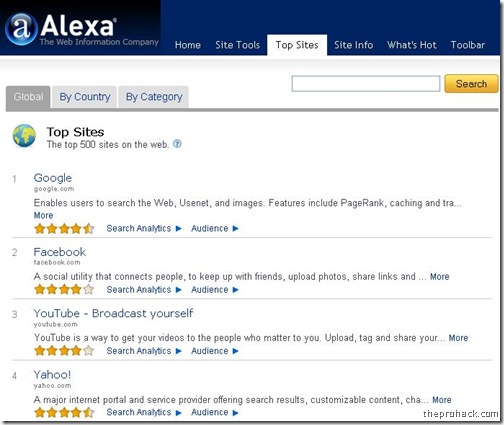
0 Responses to “Learn how to connect Yahoo, Gmail and Facebook accounts – A tactical move by Yahoo”
Post a Comment